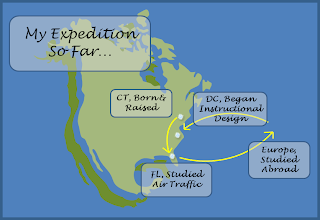Confession: I am a crazy person when it comes to fonts.
A font can make or break a project. A font tells a story. A font sets the tone. The tiniest nuances in font can drastically change the reader's interest in what you have to say. In much the same way that we are able to tell the genre of a book by its cover, a font immediately conveys a message about its contents to the reader. Needless to say, in every text-inclusive endeavor I take on, I spare no expense in ensuring that my fonts inspire the proper motivation for my target audience.
I remember one time I got into a heated argument with a colleague at work over her attempt to use the Arial font in a very dramatic promotional video that was underscored by Gladiator-esque music... Am I the only person that is horrified by this??? We cannot let atrocities like this occur, people!
OK, I might be slightly exaggerating, but the point is that I am very neurotic about fonts and I treat them as strategically placed mood adjusters when I create my training courses.
Imagine my extreme excitement when I stumbled upon Web 2.0 tool Fontstruct. Yes, this seems like the appropriate tool for me to start my reviews with.
Let's begin!
My exploration of Fontstruct was greeted with a fantastic flash video on the homepage that had me itching to create an account and get started. You've got to go here and check it out:
http://fontstruct.com/
After a simple registration I was able to immediately start building. It's an easy to use tool, a quick perusal of the help screen had me feeling comfortable in less than a minute. Two minutes later I had designed my first letter:
Quickly I am realizing how addicting this tool can be... and how much work can go into it. You must be able to break the letter you envision down into squares and shapes inside of squares. The possibilities and nuances are endless. This is definitely a skill that could take a lifetime to master. I can see myself really digging into this in future, but for now I'm satisfied with my A, B, C.
Fontstruct allows you to save and download your font for your own use. You can also share your "Fontstruction" with the community, view others Fonstructions, comment on them, and download those as well. There are over 16,000 so this is a wonderful resource.
Fontstruct gets you thinking, gets you creating, and gets you sharing. That's enough for my seal of approval. Not to mention I am 100% sure I will be using it to create my own full alphabet, setting my own personal tone for many projects to come!